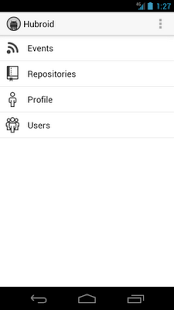Hubroid 3.0
Free Version
Publisher Description
The Original & Awesome GitHub Client for Android.
IMPORTANT PROTIP: "Alpha" means it's incomplete. I'm fully aware of this and that this iteration of Hubroid is lacking feature-wise compared to prior versions. If I hadn't released this now, Hubroid in the Play store would have been stuck in a broken state since GitHub turned off their old APIs. Just give it time guys and gals, no need to rate Hubroid 1-star for something out of my control.
Access GitHub from your Android device! Hubroid was the first full-featured GitHub client available on Android.
Now announcing 3.0-alpha1, specifically designed with ICS in mind. Please give it a go and report back as many bugs and suggestions as you can (on GitHub, of course), thanks!
New in 3.0:
* ICS-inspired theme
* An awesome icon, inspired by GitHub
* Optimized under the hood
* Issue milestone & label support
* Much, much more!
And of course, Hubroid is on GitHub!
https://github.com/eddieringle/hubroid
NOTE: This version is currently in ALPHA. If you run into issues, create an issue on the Hubroid repository via Hubroid, via the GitHub website using the link above, or just leave a comment here in the Play Store describing the problem. Thanks for the help!
About Hubroid
Hubroid is a free app for Android published in the Chat & Instant Messaging list of apps, part of Communications.
The company that develops Hubroid is Eddie Ringle. The latest version released by its developer is 3.0. This app was rated by 1 users of our site and has an average rating of 3.0.
To install Hubroid on your Android device, just click the green Continue To App button above to start the installation process. The app is listed on our website since 2012-06-18 and was downloaded 43 times. We have already checked if the download link is safe, however for your own protection we recommend that you scan the downloaded app with your antivirus. Your antivirus may detect the Hubroid as malware as malware if the download link to net.idlesoft.android.apps.github is broken.
How to install Hubroid on your Android device:
- Click on the Continue To App button on our website. This will redirect you to Google Play.
- Once the Hubroid is shown in the Google Play listing of your Android device, you can start its download and installation. Tap on the Install button located below the search bar and to the right of the app icon.
- A pop-up window with the permissions required by Hubroid will be shown. Click on Accept to continue the process.
- Hubroid will be downloaded onto your device, displaying a progress. Once the download completes, the installation will start and you'll get a notification after the installation is finished.